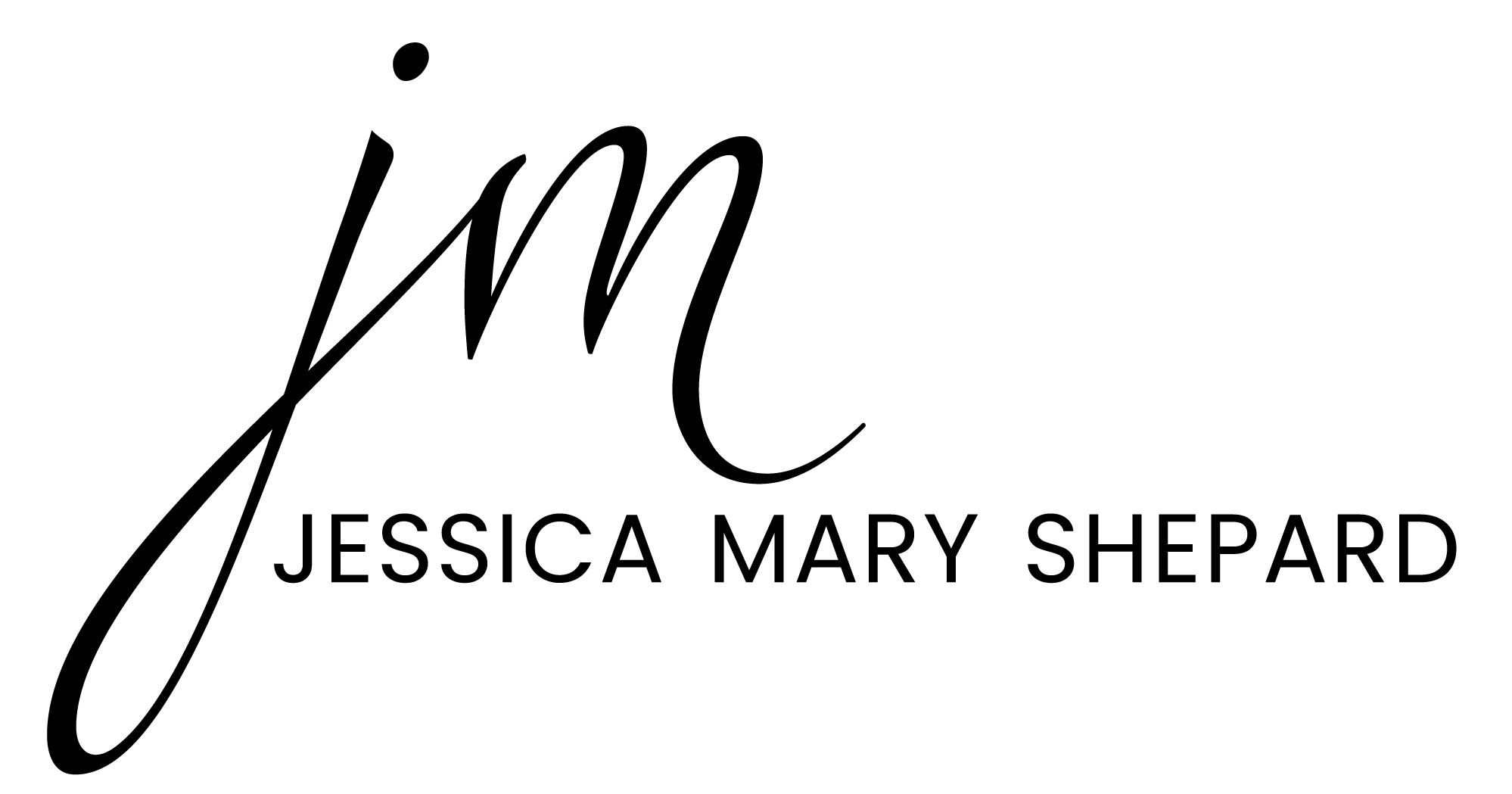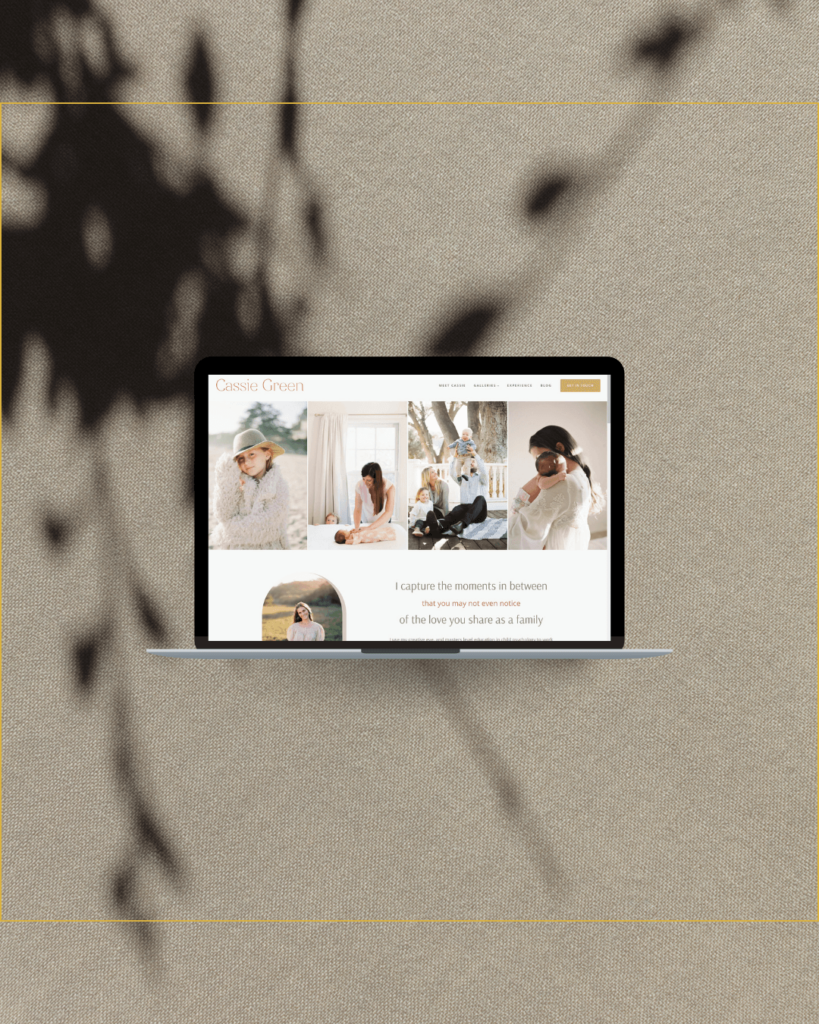Alternatives to Pro Photo Websites
I’m talking to a lot of photographers that have been using Pro Photo websites for many years and are wanting to know what other options they have.

First, I want to say that I still think Pro Photo is great, and their support is exceptional. I absolutely think the new hosting, and the cost associated with it, are worth it. If you haven’t already read my article about Pro Photo’s end of support, take a look.
If you’ve read that and still think changing to Pro Photo hosting isn’t for you, then you’ll need to think about what to do going forward. For now, you can keep the version you have and your current host, but eventually you’re website may not work, so it’s a good time to figure out what’s next.
I’m on Pro Photo 7 as well, and host with Flywheel. The reason I don’t switch is because I run multiple websites for testing purposes, and need high quality bulk hosting. This costs me $100 per month with Flywheel, for up to 10 WordPress installations. Pro Photo does offer a discount for multiple installations so if you have 2-3 websites, this isn’t a dealbreaker, but for me it would really add up. Plus I run websites on other themes, so it’s just not ideal.
Whatever your reason may be, there are options.
Do you want to stay with WordPress?
If you’ve been blogging for years, and have well established SEO, I’d highly encourage yes to this questions. If you don’t stay with WordPress, you could go to SquareSpace or Showit.
If not, Showit is one option
Showit actually brings WordPress in for the blogging part but the rest of the website is designed through there own platform. They’ve been around for many years and have a very loyal fan base. I am not one of those fans, but I recognize it is a good platform. I just don’t like how the design interface works. If saving money is your priority, Showit costs at least the same as Pro Photo hosting. Plus you’ll have to do a full migration and learn a new system.
SquareSpace is a great choice for the right business
You can read my SquareSpace review if you want all the details, but in short I love SquareSpace for new or simple websites. If you’re website is well established, has a lot of data or is very customized, I wouldn’t switch. I do really like SquareSpace so there are definitely times when this is not the case. For those who it’s right for, it’s an amazing option.
Stay with WordPress and use Kadence or Elementor
I’m grouping Kadence and Elementor together since I think the more important decision here is that you are going to leave Pro Photo but stay with WordPress. Both Kadence and Elementor are great tools that let you keep your current posts, SEO and basic website structure. It does require a complete redesign (as would all the other options) but it lets you stay with the base of your current website.
Kadence is a theme that works with a plugin called Kadence Blocks. It builds within the native WordPress system, loads super quickly, and is a visual editor. I’ve found that my clients get the hang of using it very quickly. If you blog, that part would stay the same. You’d only use Kadence to redesign (which you can do using a template, just like you do with Pro Photo) the pages of the website, header and footer.
Elementor is a little more refined. It’s been around longer and has a few more features. I really like it still but I’m using Kadence more and more these days, for it’s simplicity.
Neither of these is going to offer the support that Pro Photo offers, but if you’re okay with that, then it’s a great option. It has some benefits even over Pro Photo.
Hosting
With SquareSpace or Showit, hosting is a part of the system, like Pro Photo’s is now. If you opt for WordPress and Kadence or Elementor, you’ll need to have your own hosting. For hosting, I prefer Flywheel, a managed WordPress host. I have a review of Flywheel here that’s a bit older but all the information still is correct.
If you have questions, or a project in mind, send me a note.