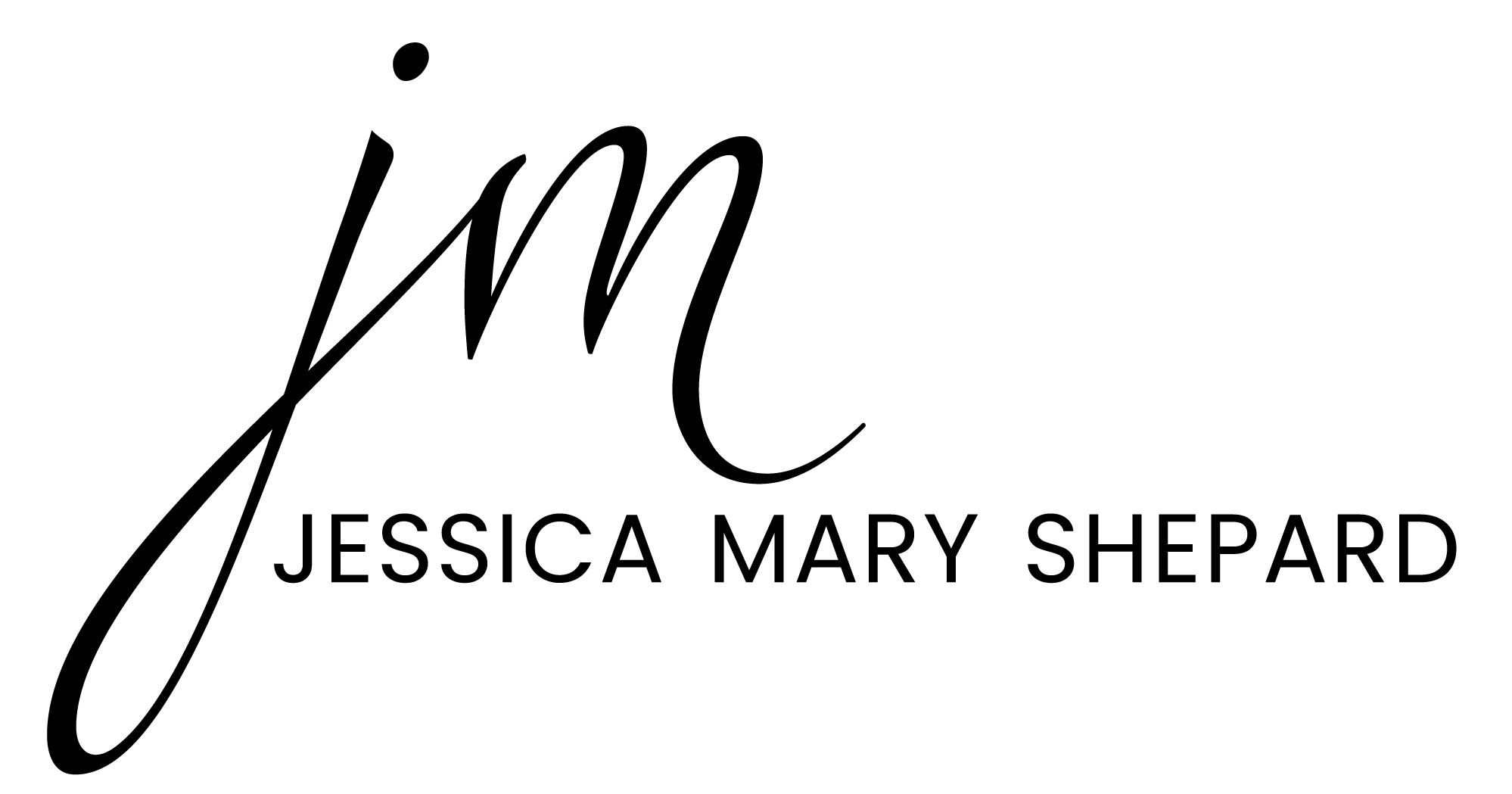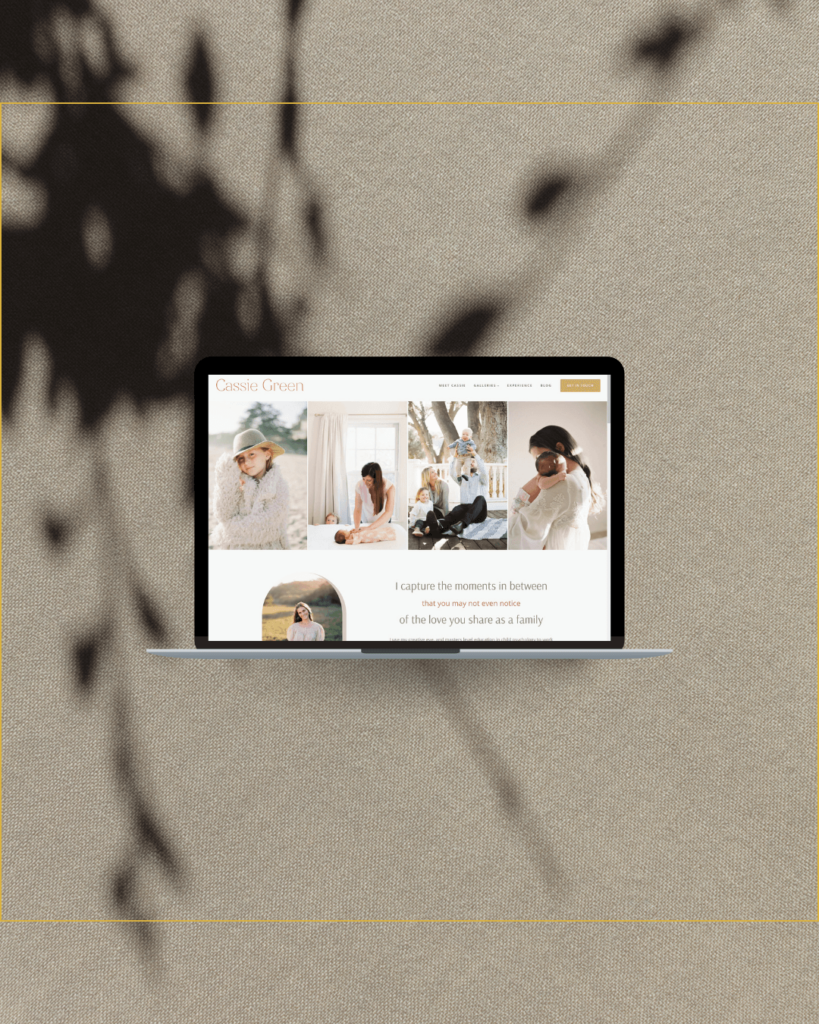10 blog ideas for photographers
I know not as many people blog as 10 years ago, however, it’s still a huge benefit. You get to share your expertise with your audience, and get lots of SEO benefits to help your website rank higher on Google. You can also take bits and pieces of each blog post, to use as content ideas to share in your social media marketing.

A little more than half my clients are photographers, so I want to share ideas of what you can blog, especially during the less busy seasons. It’s much easier to share content if you have a handful of sessions or weddings each month, but more difficult in January.
10 Content Ideas for Blog Posts and Social Media
1. A venue for weddings or corporate parties that you recommend
If there is a venue you’ve worked at that has really impressed you, share the details about it, why you like it, and why it’s great. This is a great way to also network this venue. Share the post with the manager or coordinator, and they’ll likely share it on social media too. It’s good for your blog, your potential clients and should get you some extra views.
2. One of your products
This is a favorite of mine. So few photographers show off final products. Do you create albums or wall art? Share examples of the finish products and talk about why you like it.
3. A roundup of favorite images
Similar to your portfolio but maybe it’s from a certain time frame or topic. It could be something like “best weddings of the summer”, or “our favorite personal branding sessions last year”.
4. Best locations for the type of photography you specialize in
I know you may not want to share your super secret true best spots but you could give some more general ideas. Maybe it’s a neighborhood that is great for portraits of families since it has cute cafes and a nearby park. This also helps with local SEO rankings.
5. How to prepare for your photography session
Ok, this one isn’t unique but it’s SO important. I think it’s really helpful when photographers include either a blog post or even a dedicated page on their websites to help clients with preparing for a session. It can talk about anything from clothing, to creating a calm morning beforehand… whatever is relevant to your business.
6. How to choose a photographer
I ask this to every client in my pre-project planning before our website design starts. What makes you different? Why should clients choose your business? This post can talk about the logistics of choosing a photographer but also emphasize the things that make you a good choice, for the right client.
7. Your business story
If this isn’t told already on your about page, it can be a great post idea. Share why you started your business, or what you love most about it. If you share this on social media, you can also ask others about why they do what they do, using the post as a conversation starter.
8. Behind the scenes
Similar to above but more of a day to day. You can show or talk about how you choose the photos for a final gallery, or what your routine is for a day in the office. People tend to think of photographers as working only when they are with clients, but there is so much more that happens at your computer.
9. Feature another local small business
It doesn’t even have to be directly related to what you do, but maybe just something else your clients would enjoy. Maybe there is an excellent restaurant for lunch nearby your studio, that you think clients would enjoy after a headshot session, or it could be a hair salon that does amazing blowouts, perfect for before your client’s portraits.
10. Interview someone in a related field
If you are a wedding photographer, you could interview a wedding planner, for example. It can be either a video call recorded, or you can simply send a list of questions via email and share the answers on your website. This gives you a chance to share expertise, and to network with a colleague.
While this list is specifically geared towards photographers, it could definitely be tweaked for another small businesses or creatives. The last 4 ideas could really work in any field.
If this was helpful, comment or PM me on Instagram. It’s always great to know what content I create is useful for my audience.