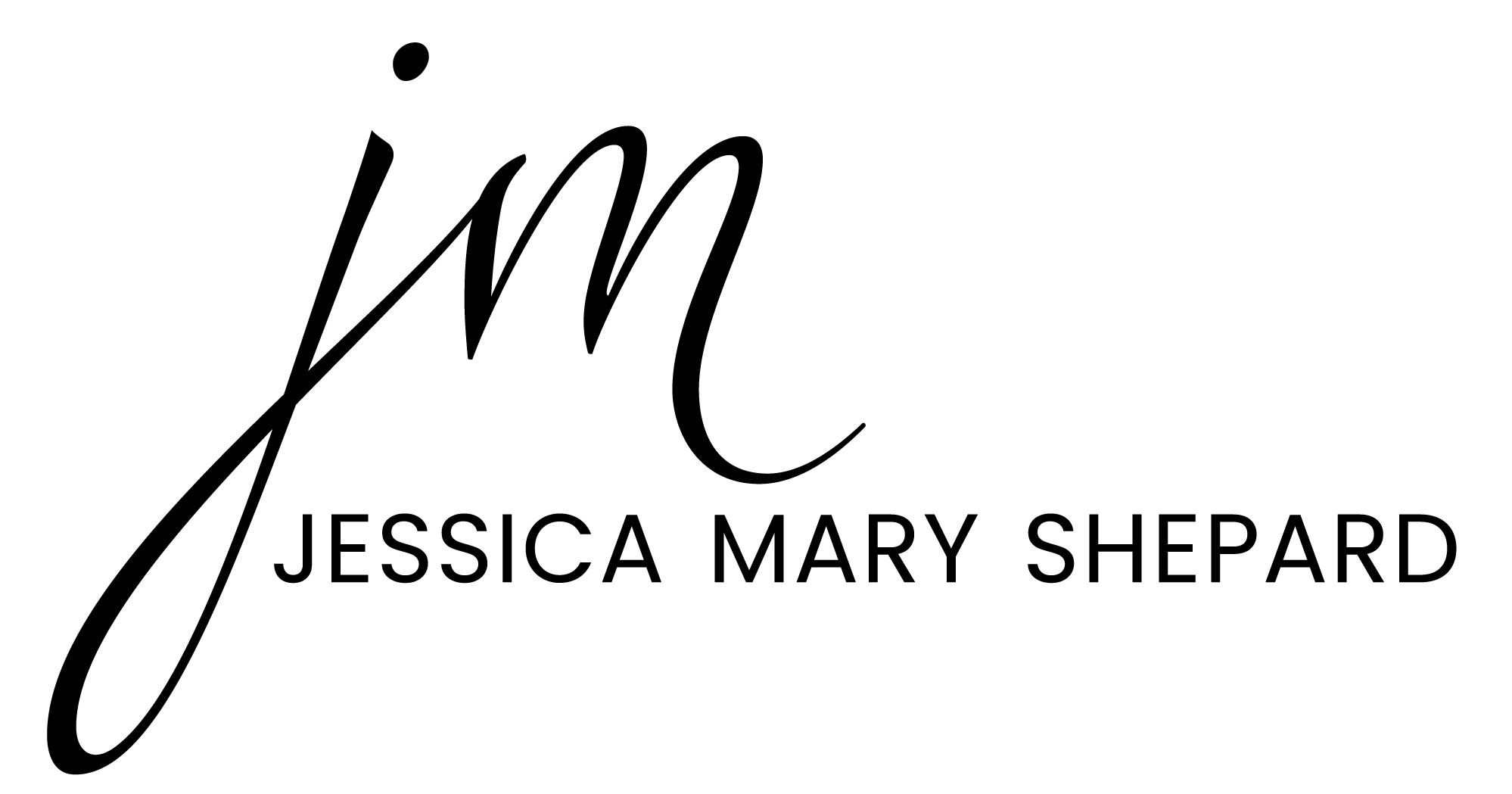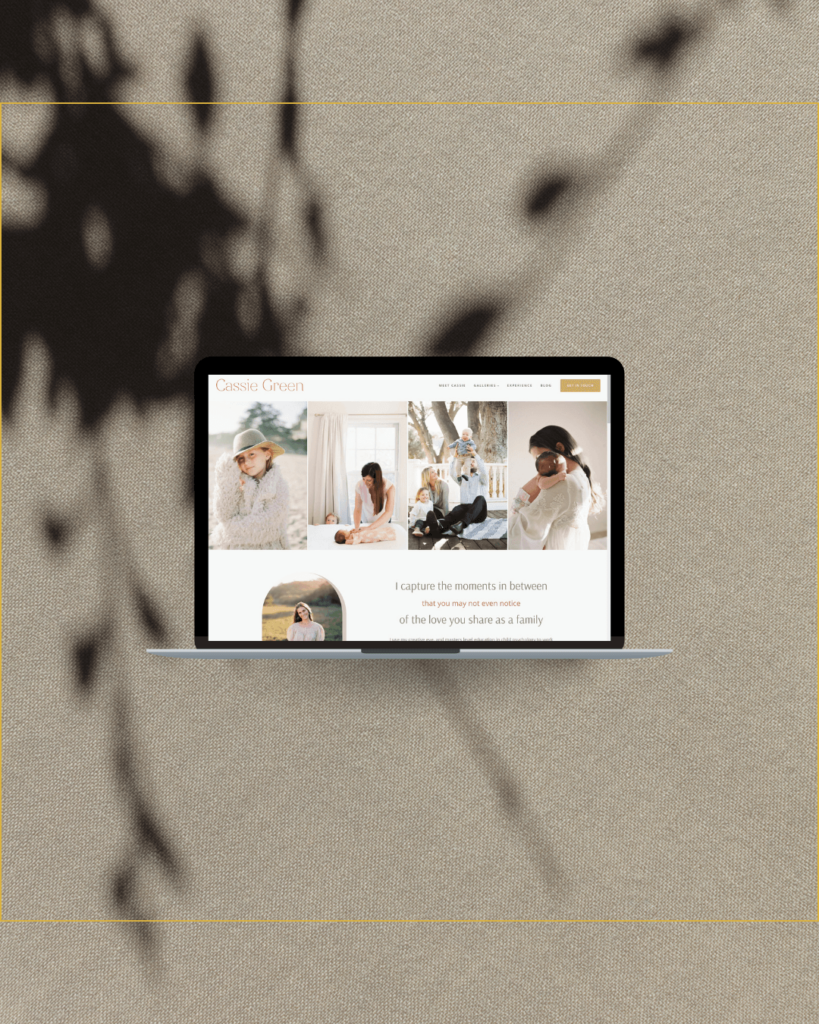4 simple steps to create a strategic website design for your small business
How do you prepare for a website redesign or launch? We have a step by step process that we walk through with each client. If you decide to design a website yourself, here are 4 steps to take before you do. Yes, this means you should slow down before eyeing those gorgeous templates. I know it’ tempting (and I’ve done it) but take a breath and work through the pre-project steps below first.

Step 1: Get to know your brand
We call this a Brand Assignment, but that’s just a fancy name. It’s truly a deep dive into business and often yourself, if you’re a solopreneur. In short, what we do is send a list of questions of things you need to know to determine what goes into your website. It includes a short statement about what you do, an analysis of your target client, colors & styles you love.
You can write these items out yourself. What do you do differently than your competitors? What is your ideal client like? Why does he or she need your services? Why do you do what you do?

Step 2: Get strategic
We include a strategy session to go over all the details and plan your website. You can definitely do this with a pen and paper. Ask a friend to review your plan and give feedback when your done. You’ll want to include your page navigation, calls to action, opt ins (including a freebie to entice). Think about what you want viewers to do when they arrive on your site, and keep this goal in mind the entire time you work on your website design.

Step 3: Plan your content
We include a strategy session to go over all the details and plan your Write out each page of content. If your an artist with a portfolio, consider text for these pages as well, talking about what you do and including a call to action (book now, get in touch, ect). Content also includes your images. Images can be your portfolio, a collection of stock images, or photos from a personal branding session.

Step 4: Review & Organize
Take a look over everything you’ve done in the last two steps and make sure what you’ve put together reflects your deep dive into your brand that you took in step 1. If it looks good, get everything organized. Make sure you resize and optimize your images. Sort them into folders so you can quickly grab what you need on each section or page of your website. Gather passwords for your website, host and domain registrar. Make sure you can access these accounts before you start.
Finally, you can move into the fun part of choosing a template, colors and putting it all together! These four steps will help you be ready to design your site. In the end you’ll end up with a more strategic website that converts your viewers into clients.
If you need help during any part of the process, we offer Work Together sessions, which give you a little bit of coaching, and guide you in the right direction.