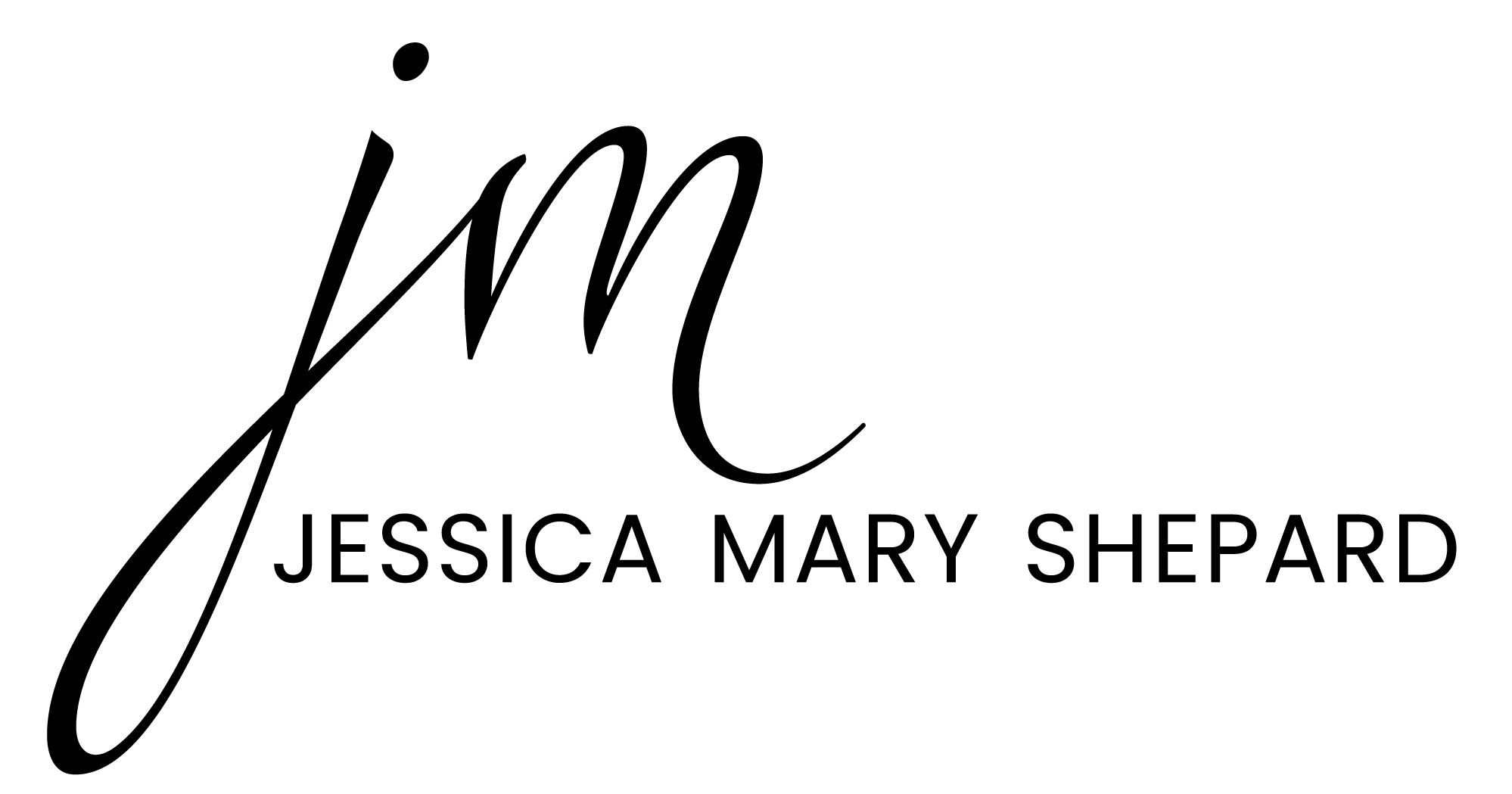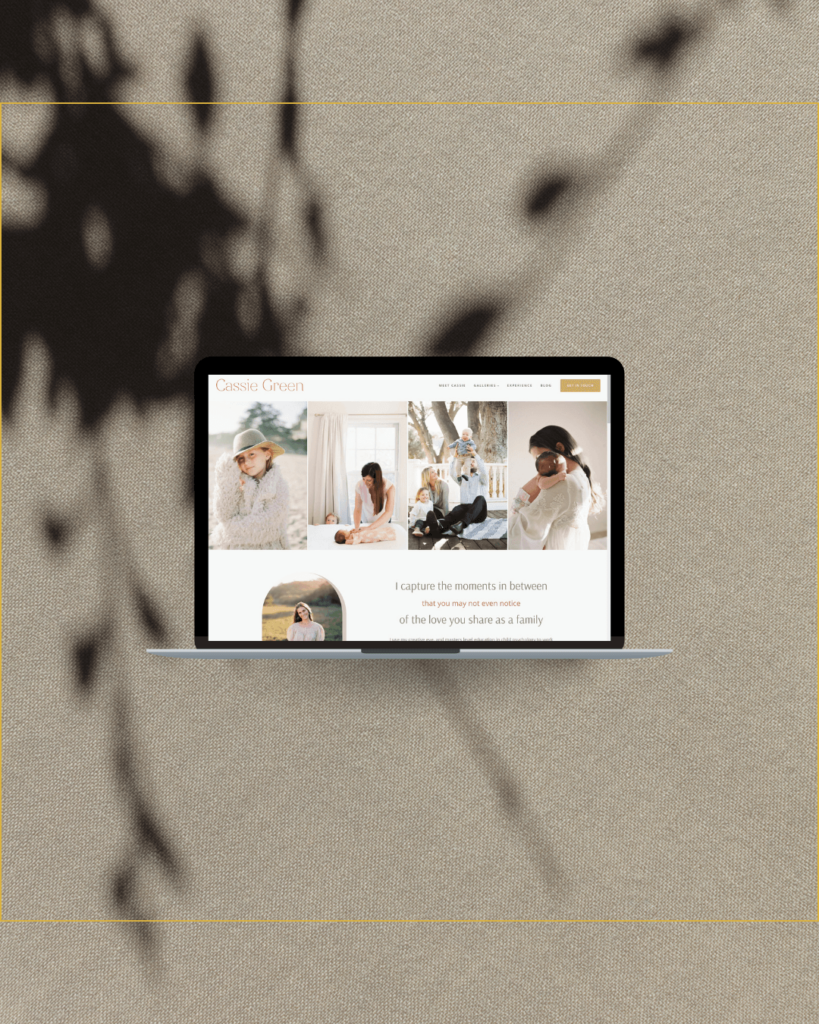Essential WordPress Plugins
I try not to talk tech too much, and while this post may not be super exciting, it is important. Plugins can make a big difference in keeping your website running smoothly.
What is a website plugin?
If you’re not very familiar with WordPress, you may not know what a plugin is. It’s an add-on to your website that adds functionality.
A little like the glaze on a chocolate donut
…not 100% necessary but it sure is better with it.
(Chocolate glazed donuts are my favorite!)

Here’s the list of my plugins that go on every website I build.
I highly recommend adding to your site if you are not already using these.
Askimet
This plugin prevents spam comments. While this may not sound important, it’s easy to end up with thousands of spam comments very quickly without a prevention tool. Askimet is free for personal use and requires a subscription for business use.
Yoast SEO
There are a few good SEO plugins but Yoast is by far my favorite.
ManageWP
This is a super simple backup solution. You can opt for the free version which does monthly back-ups, or you can pay for daily and on demand back-ups. This costs less than $5 per month, so I highly recommend this option, though the free is better than not using it at all.

Plugins that I often recommend but are not needed for every website:
Smush
This plugin compresses images to make your website load quickly. You can do this manually before upload using a tool you already have but Smush makes this process quicker. Best of all, if you already uploaded a pile of images that are not optimized, you can install it and have it run through the images already on your website. There is a free version and one with a monthly fee.
Wordfence
I run Wordfence on my own website and some times do for clients. It can take resources so you want to make sure you have good hosting if you choose to use this plugin. It’s purpose is to increase security.
WPS Hide Login
This is another security plugin that I typically install by request only. It’s a great tool to prevent website hacks but it comes with a big caveat. What is does is change the default WordPress login url which is typically /wp-admin to anything you want. This stops bots from finding your login screen. The downside is that you have to remember what you change it to, or you won’t be able to login.
Keep your plugins updated
While talking about plugins, I must mention that outdated plugins are the number 1 way to end up with your website hacked. Definitely login at a minimum of every couple of weeks, and run your updates. You’ll see a little red number next to plugins to tell you how many updates need to be run. Typically they take less than 30 seconds each.
Want to talk about getting the most out of your website? Learn about our Strategy Sessions.