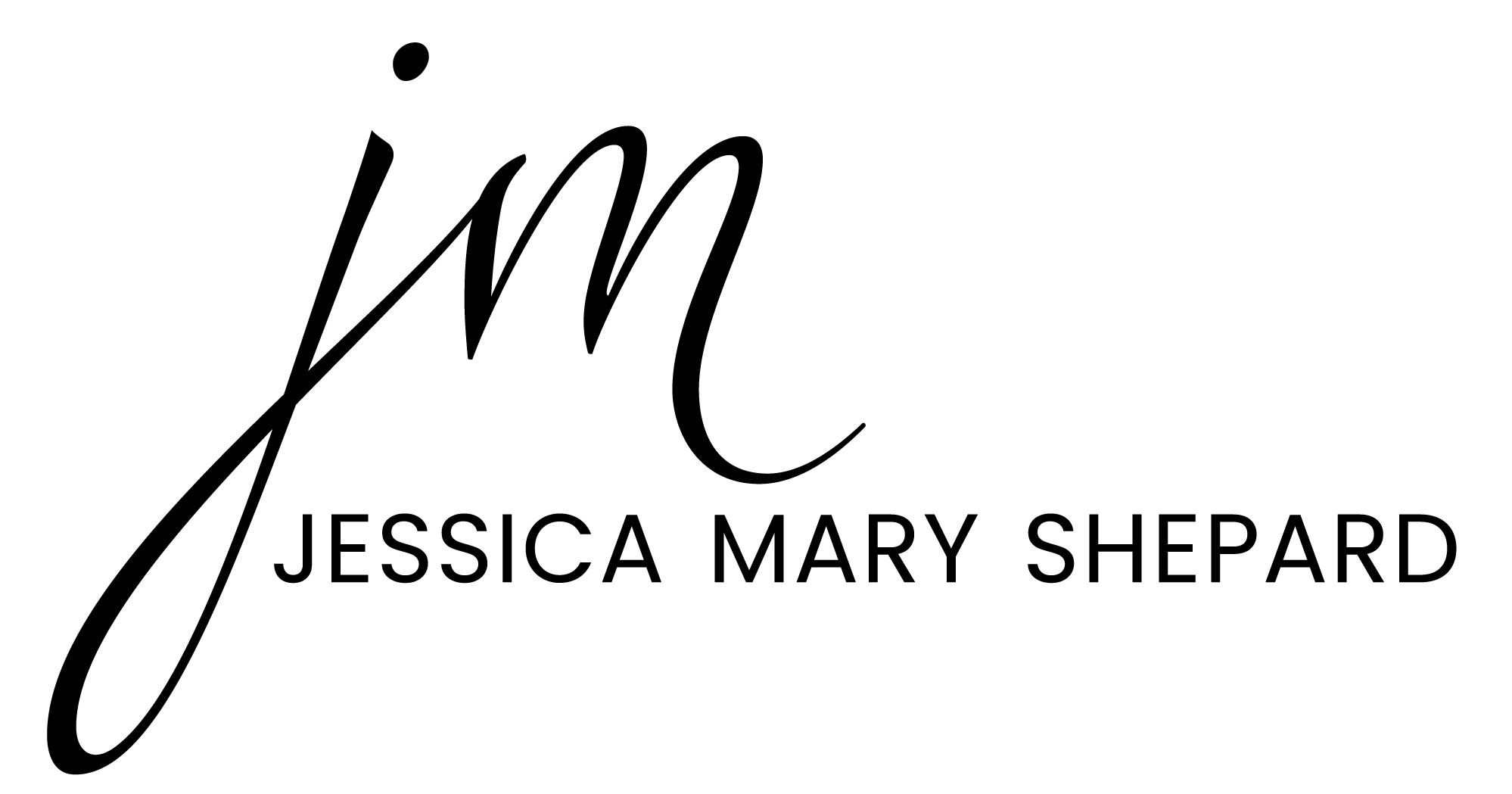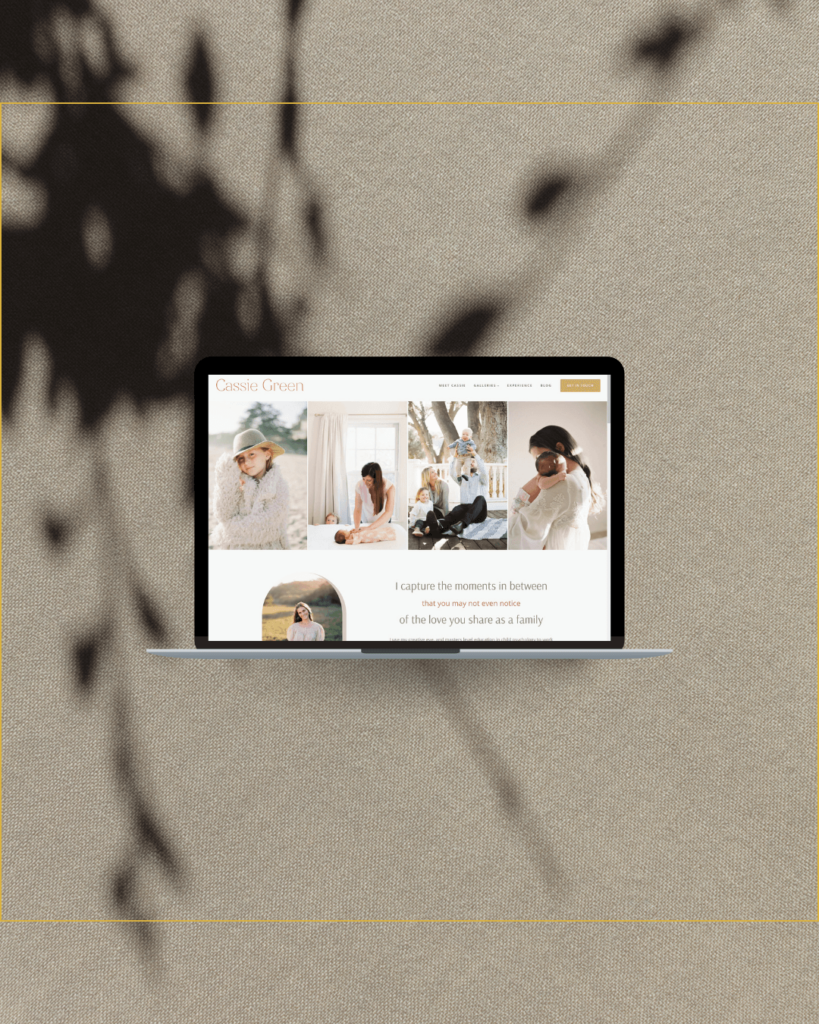How to optimize photos for your website to load quickly and look awesome
Clients ask me all the time what is the best way to present their images. We work with a lot of photographers, I ran a photography business for 8 years before starting Jessie Mary & Co, and my assistant is a professional photographer. She actually handles all image preparation for our clients. So, we hold image quality in a super high importance here.

Some website designers will tell you to make your images so small that you can’t show them off.
Not here.
But there is a balance and we want to walk that line.
What I mean is that when we optimize images we’re going to make them as small as possibly through resizing and compression, but only to the point that is doesn’t compromise your photo quality.
Here are the steps we take and recommend for you to create great quick loading images for your website.
Step One: Export
Export your photos from whatever program you use (typically Lightroom or Photoshop) at a medium high quality setting and 2500 pixels on the long edge.
If you want a little extra SEO magic, export with a search friendly title. For example, it might be DC-Wedding-Photographer-Venuename-Clientname-1.jpg.
Step Two: Compress
Choose an image compression program to further take down the file size. I like ShortPixel, but other options are tinyjpg.com and compressor.io. ShortPixel gives more control, so that you don’t over compress and also has a tool to show the before and after. They also have a free option, if you need less than 100 images per month.
Here’s a video of how I prefer to use ShortPixel.
I definitely recommend making sure all you home and landing pages images are compressed. While it’s ideal for all of your website, I know some clients don’t want the extra step when blogging, and I think that’s okay, as long as your sizing the images right in your initial export.
If you have questions, send me a note at jessica@jessicashepard.com.