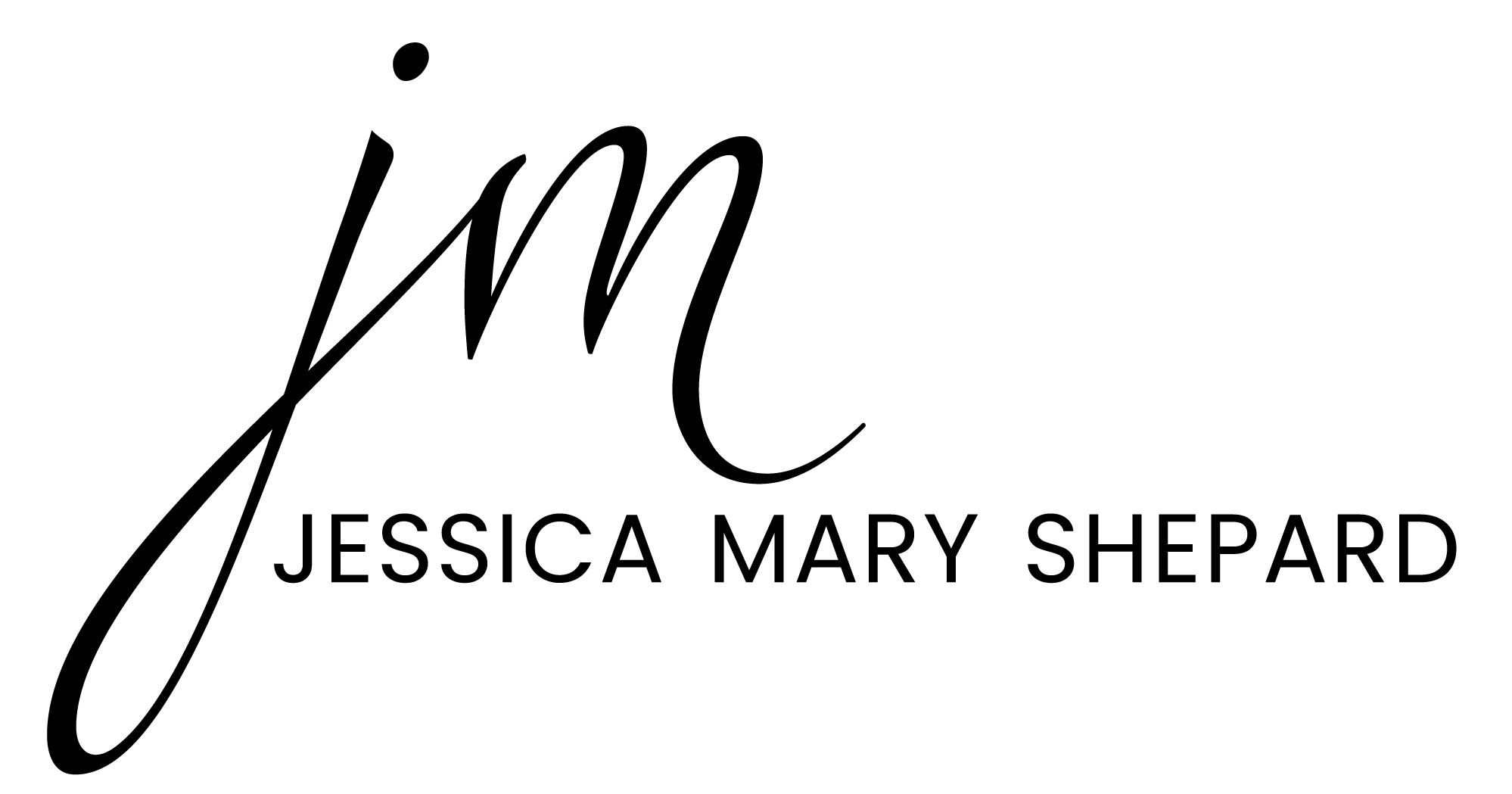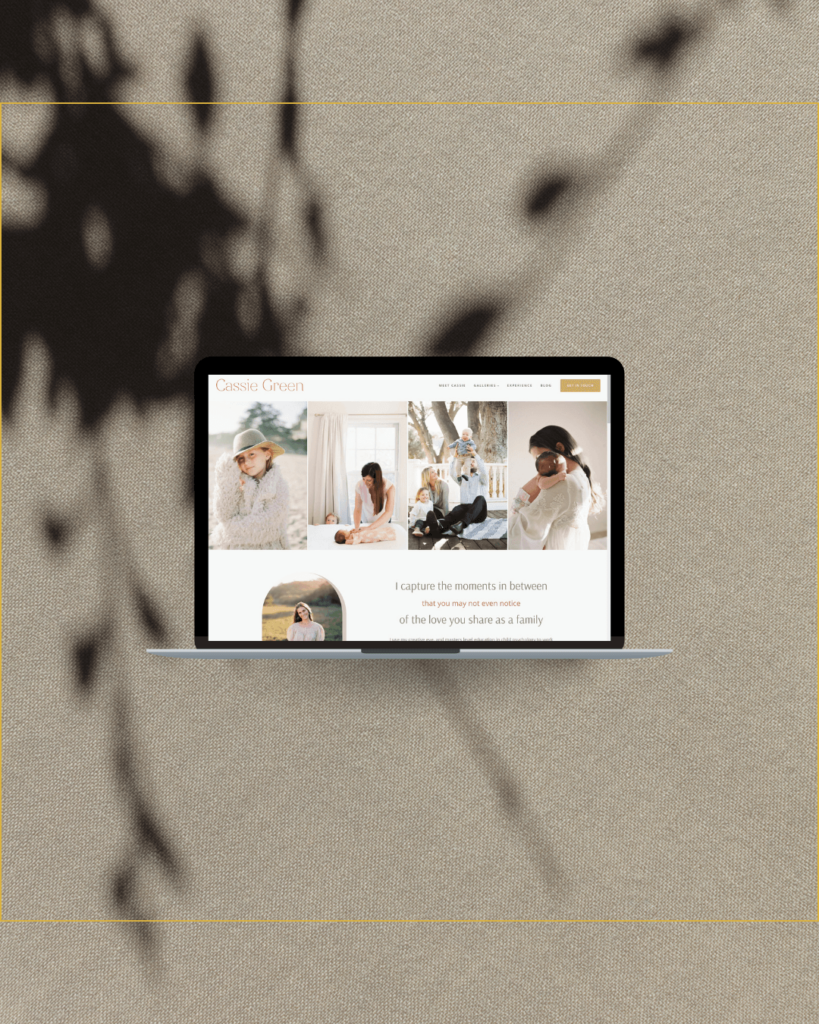Mobile-Friendly Websites
Last month, Google announced that websites that were not mobile friendly would be penalized in search results.
What does this actually mean for your small business?
Mobile friendly means that your site is easily readable on a smart-phone or tablet. Wordpress websites are usually very good for this but some of it depends on the theme you are using. If your website is not considered mobile friendly by Google, you will rank lower for your targeted search terms, showing up further down the list.
Even if your business gets most of it’s clients through word-of-mouth or other marketing, having a mobile friendly website is only going to become more important as time goes on.
Is your website mobile friendly?
Google has put up a site where you can test your website. Head over to https://www.google.com/webmasters/tools/mobile-friendly/ and simply plug in your url.
My three favorite WordPress themes are typically mobile friendly. All Pro Photo 4 and 5 websites should pass the test if you have MOBILE turned on in the settings. The Genesis Framework with a modern child theme should pass as well. My other favorite is Divi 2, by Elegant Themes, which is also mobile friendly (and responsive).
What is the difference between responsive and mobile friendly?
A mobile friendly website has a mobile version of the website that is automatically displayed when the viewer is on a mobile device. If designed well, it’s similar to the main website but may not have all the features. It might displayed differently or may just be in some way paired down to create a better experience on a smart-phone.
For example, when I designed a website for a recent client Rachael Rae Newborns, I created a different landing page for her mobile version. Her regular home page had lots of widgets, which we knew wouldn’t work well even with ProPhoto’s mobile option turned on.
A responsive website has coding that lets it kind of move itself around and re-position until it’s just right, for the type of screen it’s being viewed on. So it’s the same website, just displayed a bit differently.
Below is an example. You’ll notice on the phone, the menu changes to a pull down with the 4 aqua color lines, and the site becomes a long scrolling site. On the right, the desktop, it takes advantage of the larger screen size. On a tablet, it looks somewhere in between these two depending on whether you hold it vertical or horizontal.
What should you do if your website fails Google’s mobile test?
If you are a ProPhoto Blogs user and your website is failing the test, check out ProPhoto’s guide here. If you are using an older WordPress theme or a different type of website, then it may be time to think about upgrading. Some websites may just need a couple of tweaks, and others may need a complete overhaul.
Send me a note if you have questions, or would like me to evaluate your website.