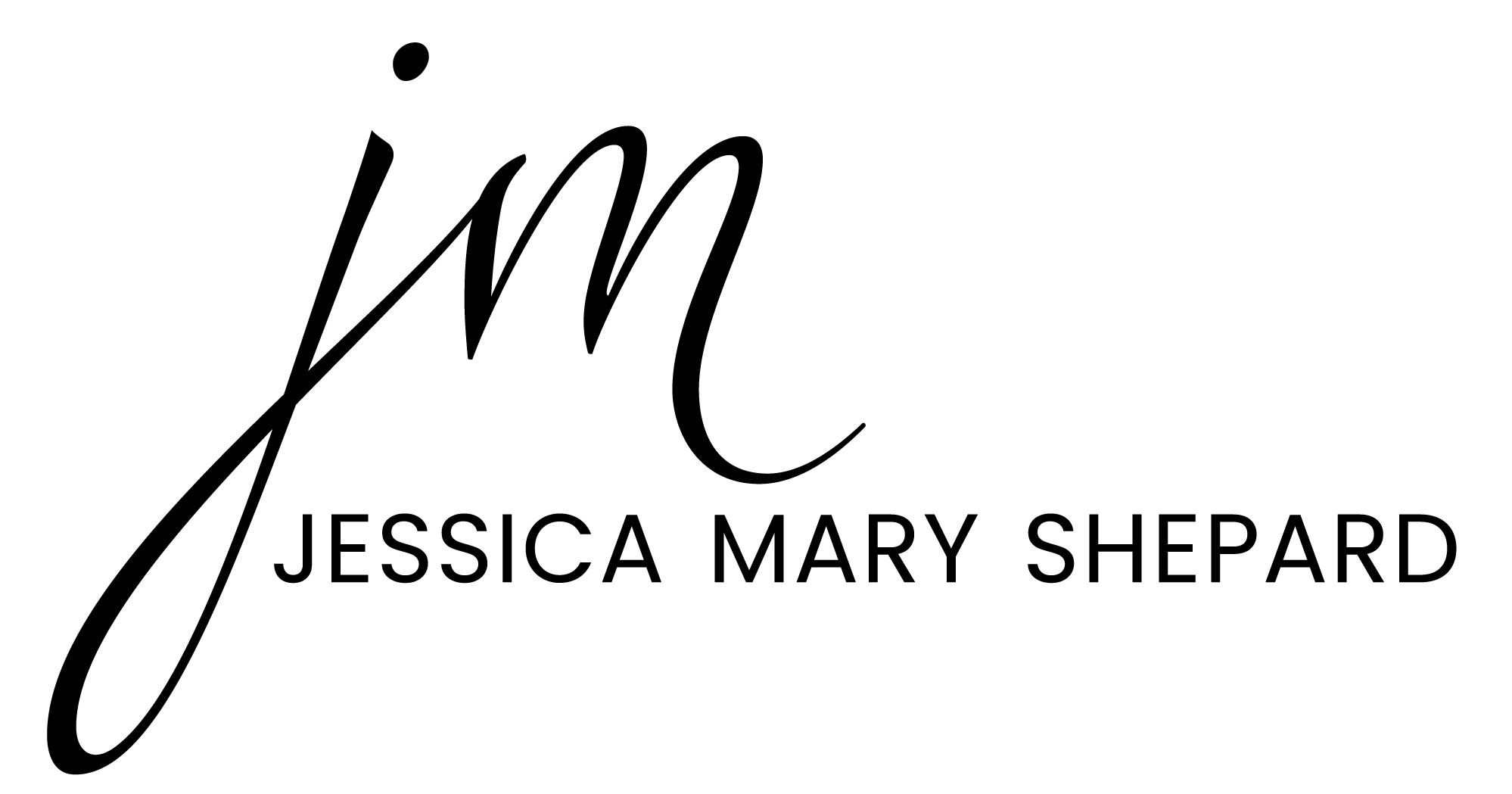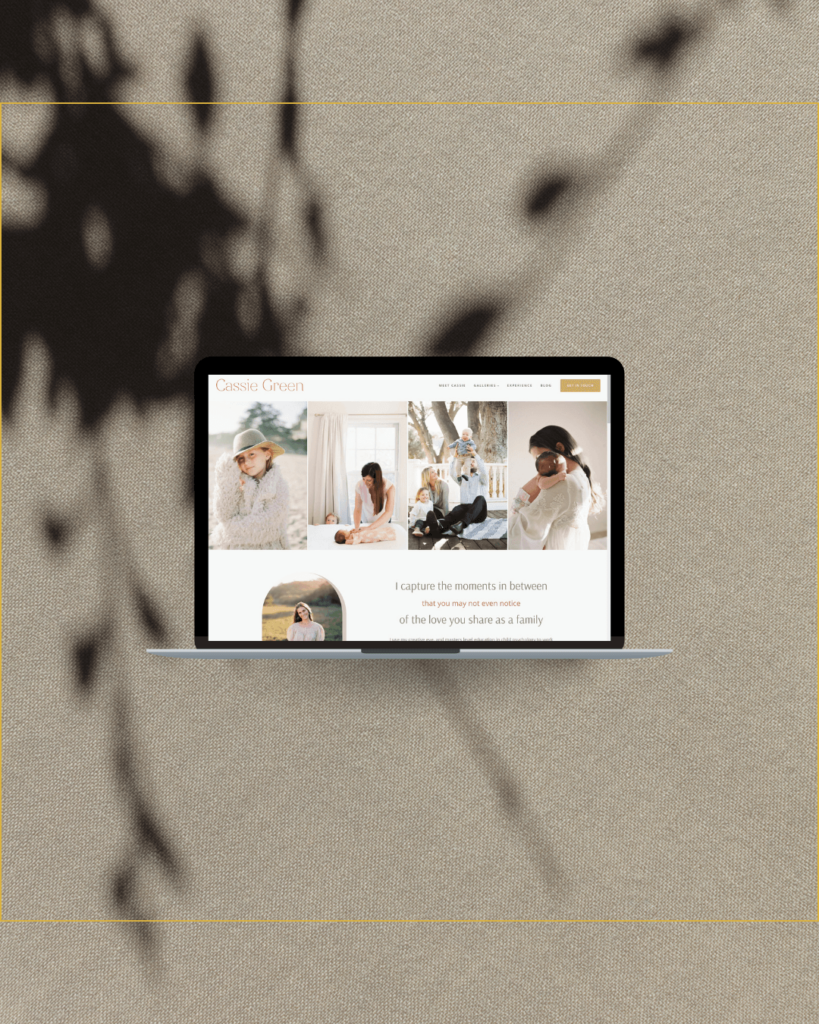5 Steps to a WordPress Website
I develop exclusively for WordPress because I truly believe it’s the best choice for most small businesses. Instead of getting into the why it’s the best (I’ll save that for another post) I want to go over some basics of just how you get setup for self-hosted a self-hosted WordPress website.
If you’re a creative business, check out 5 Simple Steps to a Website post.
If you go WordPress.org and start reading, it can be intimidating, and 5+ years ago it kind of was. Thanks to changing technology, it’s become much simpler to get started now.
1. Choose your web host
This may be backwards from what others say, but it’s so much easier to do step 2 through the same company you host with. So do your research and choose a good web host first. I personally recommend A2 Hosting, for their reliable service and exceptional technical support team. Please note this is an affiliate link, but I only choose to be an affiliate for products I truly think are superior.
2. Register your domain name
Do this through the web host you have chosen. Even if another web host is less expensive, it usually is not enough of a savings to have accounts with different providers. I recommend you stay simple and as choose a domain as close to your business name as possible. My first choice is domain’s that end in .com, as it’s still what most people expect and type in out of habit.
3. Install WordPress
Login to your web host and choose cpanel. Each host will look a little different but most will have a quick install for WordPress. Choose this and it will walk you through a very short process with just a few clicks. Below is the example from the A2 cpanel.
4. Choose a theme
On the side panel there are links to my three favorite themes. ProPhoto, Divi, and the Genesis framework. (Again, these are affiliate links but only because I think they are incredible.) While Divi and ProPhoto are themes within themselves and very customizable, Genesis requires a child theme. The link will take you to Studiopress, which has great child themes to choose from. There are many other WordPress themes out there as well. If you are doing this yourself, be sure to research your choice carefully and make sure it’s something that you like out of the box, or that provides simple customization options. Often knowledge of coding is required to make changes.
5. Add your content
When you login into your new WordPress website, you’ll see Pages on the left side. This is where you add your home page, about page, and any other pages you’d like your website to have. The posts section is for your blog posts. By default WordPress puts your blog as your home page, but you can change this. Once you create your home page, create another page called Blog. Leave it empty and publish it. Then go to Settings and Reading. You’ll see two drop down menus. Choose the name of your home page for the first and the blog, for the second.
That’s it. You have a website. This is a very simplified version and it may not be the personalized website showing off your brand as you envisioned, but if you are new business, getting a website up is essential. Taking these first steps at least establishes your website, and you can customize it later, either yourself or by hiring a designer to do so.